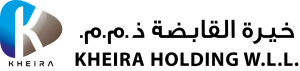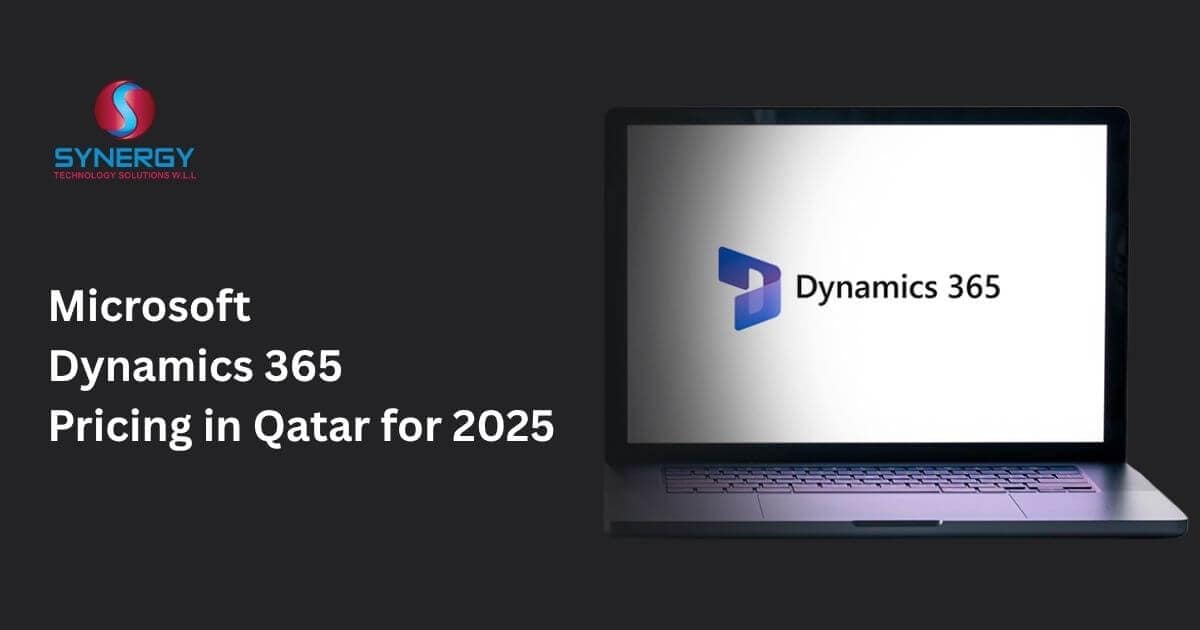
- stsqa
- November 16, 2025
- 0 Comments
Microsoft Dynamics 365 pricing in Qatar for 2025
Microsoft Dynamics 365 has emerged as a leading suite of cloud‑based CRM and ERP applications. It integrates sales, finance, customer service, supply chain and more – powered by AI and automation. Yet prospective buyers often ask, “How much does Microsoft Dynamics cost?” Pricing can be complex because licenses are modular.
This guide demystifies costs for each module, explains licensing options and explores factors that affect your total investment.
Understanding Dynamics 365 Licensing
Microsoft uses a Base + Attach model. Each user needs a base license for their primary application. You can then add discounted Attach licenses for other apps. For example, if a user’s base license is Sales Enterprise, you can attach a Customer Service Enterprise license at a lower price.
Dynamics supports four main user types:
1. Full Users require full functionality and pay higher fees.
2. Device Users license a device instead of individual users.
3. Team Members get limited access for tasks like approving timesheets; their cost is much lower.
4. Activity Users sit between Team Members and Full Users, accessing basic functionality with moderate pricing.
Dynamics 365 Cost by Module
Business Central (SMB ERP)
For small and mid‑sized businesses, Dynamics 365 Business Central connects finance, sales, service and operations. Pricing for 2025 is as follows:
1. Essentials License: QAR 70 per user per month. This includes financial management, supply chain, customer relationship management, HR, project management and warehouse.
2. Premium License: QAR 100 per user per month, adding manufacturing and service management modules.
3. Team Member License: QAR 8 per user per month.
Businesses should choose Essentials if they need core ERP capabilities and Premium if they require manufacturing or service management. Note that each license includes three external licenses for customers or vendors to access limited data.
Sales Modules
Sales functionality helps you manage leads, opportunities and pipelines:
Sales Professional: QAR 65 per user per month for the first user and QAR 20 per month for additional users. This covers core sales automation.
Sales Enterprise: QAR 95 per user per month for the first license, with additional users at QAR 20. It offers advanced features like playbooks, forecasting, hierarchy management and gamification.
Sales Premium: QAR 135 per user per month, which includes AI‑driven insights.
Microsoft Relationship Sales: QAR 162 per user per month, combining Sales Enterprise with LinkedIn Sales Navigator.
Choose Professional for standard sales processes and Enterprise or Premium for larger teams requiring forecasting and AI features.
Service Modules
Service applications support support teams and field technicians:
Customer Service Professional: QAR 50 per user per month with a QAR 20 fee per additional user. It includes self‑service portals, knowledge base and basic analytics.
Customer Service Enterprise: QAR 95 per user per month; additional users cost QAR 20. It adds advanced scheduling and integration with other Dynamics apps.
Field Service: QAR 95 per user per month. Perfect for dispatching field technicians.
Remote Assist: QAR 65 per user per month. Allows remote experts to assist technicians through mixed reality.
Additional Modules
Dynamics 365 offers specialized modules that can significantly expand functionality:
Customer Data: Customer Insights (QAR 1,500 per month for the first tenant, QAR 1,000 per month for additional tenants) and Customer Voice (QAR 200 per month per tenant).
Marketing: QAR 1,500 per month for the first tenant and QAR 750 for each additional tenant.
Commerce: QAR 180 per user per month for the first user; QAR 30 per additional user. Fraud Protection adds QAR 1,000 per tenant per month.
Supply Chain Management: QAR 180 per user per month; additional users cost QAR 30.
Human Resources: QAR 120 per user per month; additional users cost QAR 30.
Finance: QAR 180 per user per month; additional users cost QAR 30.
Project Management/Project Operations: QAR 120 per user per month.
Guides (Mixed Reality): QAR 65 per user per month.
These modules can be attached at discounted rates when combined with a base license.
Implementation & Hidden Costs
License fees only tell part of the story. Implementation and ongoing support are significant:
Implementation Fees: According to the IES GP guide, small businesses typically spend QAR 10,000–QAR 30,000 on deployment. Mid‑market implementations range from QAR 30,000–QAR 75,000, while enterprise projects often exceed QAR 100,000. Costs include discovery, system configuration, customization, data migration and training.
Customization & Integrations: Adding custom workflows, reports or third‑party integrations (e.g., with your existing ERP or e‑commerce platform) can increase costs dramatically.
Training & Support: User training ensures adoption, but training sessions and ongoing support may not be included in the subscription. Some partners bundle support, while others charge hourly.
Factors Influencing the Total Cost
Number of Users: More users increase subscription costs. However, using attach licenses and team member licenses strategically can lower per‑user pricing.
Choice of Modules: Combining Sales, Service and Marketing raises monthly costs. Evaluate which modules you truly need.
Deployment Mode: Dynamics 365 is primarily cloud‑based, but on‑premise or hybrid deployments may add infrastructure costs.
Licensing Updates: Microsoft periodically updates pricing. For example, 2025 saw a 5 % price increase on some base licenses according to various partner updates. Budget for potential adjustments.
Cost Comparison Scenarios
Let’s illustrate potential monthly costs:
Small Business (10 users – Sales + Business Central Essentials): If you need Sales Professional for 5 users and Business Central Essentials for 5 users, the monthly cost might be: Sales Professional base license (QAR 65) × 1 + 4 attach users (QAR 20 each) = QAR 145 for Sales; Business Central Essentials (QAR 70) × 5 = QAR 350. Total subscription: QAR 495 per month. Implementation might cost around QAR 15,000.
Mid‑Market (50 users – Sales Enterprise + Customer Service Enterprise + Supply Chain): Base Sales Enterprise (QAR 95) ×1, Customer Service Enterprise attach (QAR 20) ×49, Supply Chain Management (QAR 180) ×10 and attach licenses for the rest could total several thousand dollars per month. Implementation might run QAR 50,000–QAR 70,000.
Enterprise (200+ users – Multiple modules including Finance, HR, Commerce): Expect subscription costs in the tens of thousands per month plus a six‑figure implementation.
Tips to Optimize Dynamics 365 Costs
Use Attach Licenses: Assign each user one base license and then attach other modules at discounted rates.
Regularly Review Usage: Evaluate whether every user needs a full license. You may downgrade some to Team Member or remove unused modules.
Work with a Certified Partner: Partners can tailor licensing and integration to your needs, preventing over‑licensing. They also negotiate better pricing and implement cost‑saving measures.
Consider Annual Billing: Paying annually often yields discounts compared to monthly payments.
Conclusion & Call to Action
Microsoft Dynamics 365 offers flexible, powerful business applications, but pricing varies depending on modules, user counts and deployment complexity. Business Central Essentials starts at QAR 70 per user per month, while Sales Professional begins at QAR 65. Advanced modules like Marketing or Customer Insights can cost over QAR 1,500 per tenant per month, and implementation fees range from QAR 10,000 to over QAR 100,000. Understanding your needs and partnering with experts will ensure you invest wisely.
Synergy Technology Solutions (STS QA) is a trusted Microsoft Dynamics partner in Qatar. Our consultants help you select the right modules, plan your implementation and optimize costs. Contact us today for a free consultation and transform your business with Dynamics 365.
FAQ
Question: How much does Dynamics 365 Business Central cost?
Answer: The Essentials license costs QAR 70 per user per month, while the Premium license costs QAR 100 per user per month. Team Member licenses are QAR 8 per user per month.
Question: What is the difference between Sales Professional and Sales Enterprise?
Answer: Sales Professional costs QAR 65 per user per month (additional users QAR 20) and covers core sales functions. Sales Enterprise costs QAR 95 per user per month for the first user and offers advanced features like playbooks and forecasting.
Question: How much is Dynamics 365 implementation?
Answer: Implementation costs vary widely. Small businesses typically spend QAR 10,000–30,000; mid‑market projects range QAR 30,000–75,000; enterprises can exceed QAR 100,000.
Question: What are attach licenses?
Answer: Attach licenses are discounted add‑on licenses for users who already have a base license. For example, a user with Sales Enterprise (base) can get Customer Service Enterprise as an attach license at a lower cost.
Question: How can my company save on Dynamics 365?
Answer: Use attach licenses strategically, periodically review user roles to avoid over‑licensing, consider annual billing for discounts and work with a certified partner to ensure you only buy what you need.
Question: Does Dynamics 365 pricing change every year?
Answer: Microsoft occasionally updates pricing. In 2025, prices increased by roughly 5 % on certain licenses. Stay informed by checking the latest licensing guides or consulting your partner.
Question: Why choose STS QA for Dynamics 365?
Answer: As a Microsoft partner, STS QA offers end‑to‑end Dynamics services – from license advisory to implementation and support. Our experts tailor solutions for businesses in Qatar, ensuring seamless integration, optimized costs and maximum ROI.

- stsqa
- October 28, 2025
- 0 Comments
Office 365 vs Traditional Email Hosting: What’s Best for Your Qatar Business?
As Qatar’s business ecosystem accelerates toward digital transformation, reliable communication has become the cornerstone of success. Whether you’re a small startup or a large enterprise, the way your team connects, collaborates, and communicates can make or break productivity.
Two leading options dominate the business email landscape: Microsoft Office 365, a cloud-based platform offering flexibility and security, and traditional email hosting, a more conventional setup that many businesses still rely on.
So, which one is best for your organization in Qatar? Let’s compare both solutions in terms of performance, scalability, cost, and security to help you make an informed decision.
What Is Office 365?
Microsoft Office 365 (now Microsoft 365) is a cloud-based productivity suite that includes Outlook, Word, Excel, Teams, SharePoint, and OneDrive. It allows employees to access business emails, documents, and meetings from anywhere, at any time, using any device.
For Qatar-based companies embracing remote or hybrid work, Office 365 delivers enterprise-level collaboration and uptime without the need for in-house servers or complex maintenance.
Key Highlights of Office 365:
1. 50GB+ mailbox with enterprise-grade security
2. Real-time collaboration through Microsoft Teams and SharePoint
3. Automatic updates and backups
4. Access across Windows, iOS, and Android devices
5. Built-in compliance with global standards like GDPR
What Is Traditional Email Hosting?
Traditional email hosting typically refers to emails managed on on-premise servers or basic web hosting platforms. While familiar and straightforward, it often lacks scalability and the robust security features modern businesses require.
Common Characteristics of Traditional Email Hosting:
1. Fixed storage limits (often 2–10GB per user)
2. Manual updates and maintenance
3. No real-time collaboration tools
4. Dependent on internal IT teams for support
5. Limited security features and backup control
Feature-by-Feature Comparison
| Feature | Office 365 (Microsoft 365) | Traditional Email Hosting |
| Accessibility | Cloud-based; access anywhere | Restricted to office network or VPN |
| Maintenance | Automatic updates by Microsoft | Manual server updates needed |
| Storage | 50GB–1TB per user | Limited (2–10GB typical) |
| Security | Advanced encryption, MFA, spam filters | Basic antivirus only |
| Collaboration | Teams, OneDrive, SharePoint | Email only |
| Cost | Subscription-based, predictable | Upfront hardware and IT costs |
| Scalability | Add/remove users easily | Requires new servers or licenses |
| Backup | Automatic and continuous | Manual, local backups |
Why Office 365 Is the Smarter Choice for Qatar Businesses
1. Seamless Collaboration and Remote Access
With hybrid work becoming the norm, Office 365 empowers your team to stay connected through Outlook, Teams, and SharePoint – from anywhere in the world. No VPNs, no downtime, just seamless communication.
2. Enterprise-Grade Security
Microsoft 365’s built-in multi-factor authentication (MFA), data encryption, and anti-phishing protection safeguard your organization against modern cyber threats. This is especially critical as cyber-attacks targeting Middle Eastern businesses continue to rise.
3. Cost Efficiency and Predictable Pricing
Unlike traditional servers that demand expensive maintenance and hardware upgrades, Office 365 operates on a monthly or annual subscription model, allowing you to scale costs as your business grows.
4. Automatic Updates and Zero Downtime
Forget manual patching or downtime. Microsoft automatically deploys updates to ensure your system runs securely with minimal disruption.
5. Compliance and Data Residency
Office 365 complies with global standards such as GDPR, ISO 27001, and SOC 2, ensuring your business meets international data privacy and governance requirements.
Why Traditional Email Hosting Falls Behind
While traditional hosting offers control over physical infrastructure, it’s quickly becoming outdated. Businesses face:
1. Higher long-term costs due to hardware maintenance.
2. Limited scalability during growth or peak workloads.
3. Greater vulnerability to security breaches.
4. Downtime risks if servers fail or updates lag behind.
In fast-moving markets like Qatar, these issues can disrupt operations and customer trust – two things no business can afford to lose.
Real ROI: How Office 365 Delivers Long-Term Value
Switching to Office 365 is not just a technical upgrade – it’s a strategic investment. Businesses report:
1. Up to 40% faster communication through Teams and Outlook.
2. 30% reduction in IT maintenance costs due to automatic updates.
3. Improved employee satisfaction with flexible, mobile access.
How Synergy Technology Solutions Helps You Migrate Seamlessly
At Synergy Technology Solutions (STS), Qatar, we specialize in Office 365 migration, implementation, and support for businesses across Doha and the wider region.
Our Services Include:
1. Smooth migration from traditional email to Office 365
2. Custom setup of Microsoft 365 plans tailored to your needs
3. Integration of Teams, SharePoint, and Exchange Online
4. End-to-end data security and compliance support
5. Ongoing training and 24/7 technical assistance
Whether you’re an SME or an enterprise, our experts ensure zero downtime during transition and a setup fully aligned with your business goals.
Conclusion: The Future Belongs to the Cloud
For Qatar businesses aiming to stay agile, Office 365 clearly outperforms traditional email hosting. It delivers better security, flexibility, and long-term ROI – all while simplifying collaboration across teams and locations.
Synergy Technology Solutions, Qatar stands ready to help you make the switch effortlessly.
Ready to migrate? Contact Synergy Technology Solutions today to upgrade your business communication with Microsoft Office 365.

- stsqa
- August 31, 2025
- 0 Comments
Top 10 Microsoft Dynamics 365 Technology Provider in Qatar
Microsoft Dynamics 365 is a powerful cloud-based ERP and CRM solution that unifies business operations. You can improve decision-making, and drive efficiency. The right Microsoft Dynamics 365 technology provider in Qatar helps you ensure seamless implementation. Also, you can take advantage of the custom integrations, advanced analytics, and continuous support. This keeps your organizations competitive and future-ready..
In Qatar, Synergy Technology Solutions stands out as a leading Dynamics 365 provider, delivering end-to-end solutions for mid-sized and large enterprises. Other top providers include Baarez Technology Solutions, STS, Pavilion IT, and Dynamics Solution.
All offer superior services, but you need to choose the one that fits your business goals and growth plans. Ready to explore the top Dynamics 365 providers in Qatar? Keep reading to find your ideal partner.
Top 10 Microsoft Dynamics 365 Technology Providers in Qatar
1. Synergy Technology Solutions W.L.L
Synergy Technology Solutions W.L.L (STS) is your go-to partner for Microsoft Dynamics 365 Business Central in Doha, Qatar. If you’re a mid-sized business looking to break free from the limits of basic accounting software, STS can help you unify your ERP and CRM systems.
You can streamline financials, sales, operations, and customer service, and unlock insights with digital intelligence.
Think of it as having all your data working together seamlessly, accessible on the go through mobile apps, and even extended with third-party solutions tailored to your needs. That’s exactly what STS delivers.
If you’re just starting your Dynamics 365 journey or looking to optimize and transform your existing system, STS guides you every step of the way with expert implementation. You can ensure ongoing support, and integrations that make your business processes smarter, faster, and more connected.
Key Services:
1. Microsoft Dynamics 365 Business Central Implementation: End-to-end deployment for finance, sales, operations, inventory, and project management.
2. CRM Integration: Seamless integration with Dynamics 365 for Sales to ensure single customer records and connected workflows.
3. Mobile Solutions: iOS and Android apps for on-the-go management of finances and operations.
4. Third-party App Integration: Extend Business Central functionality via Microsoft AppSource.
5. Financial & Supply Chain Management: Real-time dashboards with Power BI, automated stock calculations, reorder management, and manufacturing optimisation.
6. Project & Job Management: Track customer projects, manage timesheets, perform job costing, and generate advanced reports.
Why Choose STS:
Expert Microsoft Dynamics 365 Business Central consultants in Qatar
Unified ERP and CRM platform tailored for growing businesses
Modern cloud-based solutions with digital intelligence capabilities
Mobile-first and extensible through third-party apps
Strong commitment to delivering solutions that add real business value
Contact: +974 40029460 | info@stsqa.com
Office: No. R17, Zone 55, Street 340, Building 488, Salwa Road, Doha, Qatar
2. Voxtron
Voxtron’s Engage360 platform streamlines customer interactions across multiple channels. You can engage via WhatsApp, email, and live chat. Its AI agents automate responses, reducing agent workload. The platform also integrates with CRM and ERP systems for seamless data flow. Engage360 is ideal for both SMEs and large enterprises, offering flexible, scalable solutions.
Key Services
1. Omnichannel Engagement: Engage customers on WhatsApp, Webchat, Email, and more for consistent communication.
2. AI Agents & Automation: Automate customer interactions with AI for faster, personalized responses.
3. Live Agent Interface: Manage conversations efficiently across multiple channels in one intuitive interface.
4. Campaigns & WhatsApp Broadcasts: Run targeted campaigns and broadcasts to engage customers via WhatsApp.
5. CRM & ERP Integration: Seamlessly integrate with your existing CRM and ERP for smooth operations.
Why Choose Voxtron
All-in-one engagement platform for multiple channels.
AI-driven automation for efficient customer interactions.
Flexible deployment (cloud or on-premise).
Scalable modular licensing for cost optimization.
CRM and ERP system integration for smooth workflows.
Suitable for both SMBs and large enterprises.
3. Concetto Labs
Concetto Labs specializes in Microsoft Dynamics 365 solutions tailored to your business needs. Their consultants craft customized configurations, ensuring the platform aligns with your goals. Whether you need CRM, ERP, or AI integration, they focus on enhancing performance. With their deep expertise, you can expect a seamless implementation process and continuous support to drive growth.
Key Services
1. Microsoft Dynamics 365 Consulting: Get expert advice and strategies to optimize your Dynamics 365 setup.
2. Dynamics 365 Customization: Tailor workflows, data structures, and user interfaces to suit your business needs.
3. Dynamics 365 Implementation: Implement Dynamics 365 with a smooth, end-to-end process for seamless integration.
4. Dynamics 365 Migration: Migrate from legacy systems to Dynamics 365 with minimal downtime and disruption.
5. Dynamics 365 Quality Assurance: Comprehensive testing to ensure flawless deployment and integration of Dynamics 365.
Why Choose Concetto Labs
Certified Microsoft Dynamics 365 partner
Industry-specific, customized solutions
Expertise in CRM, ERP, and AI
Seamless system integration
Future-ready and scalable solutions
Focus on long-term client relationships
4. LITS Services
LITS Services is a trusted Microsoft Dynamics 365 Partner in Qatar, specializing in tailored solutions. Their team of expert consultants designs, implements, and integrates Dynamics 365 applications to enhance your business processes.
With years of experience across industries like manufacturing, healthcare, and retail, LITS ensures you get the most from your Dynamics 365 investment. They provide solutions that align perfectly with your goals.
Key Services
1. Microsoft Dynamics 365 Consulting: Tailored advice to maximize the value of Dynamics 365 for your business.
2. Dynamics 365 Customization: Custom configurations to meet your unique business needs and operational goals.
3. Dynamics 365 Integration: Seamlessly integrate with Microsoft 365, Power Platform, and other essential systems.
4. Dynamics 365 Implementation: Full-cycle implementation from planning to deployment for smooth operations.
5. Dynamics 365 Support: Ongoing support and training to ensure your systems stay current and effective.
Why Choose LITS Services
Trusted Microsoft Gold Partner
Industry-specific, tailored solutions
Expert consultants with proven success
Seamless integration with Microsoft tools
Scalable solutions for all business sizes
Proven track record of successful implementations
5. QDS
QDS delivers Microsoft 365 security solutions that protect your business from modern cyber threats. You gain zero-trust access control and advanced threat detection across all devices. Their solutions combine compliance, governance, and endpoint protection to secure your workforce. You experience seamless collaboration and innovative digital transformation with a company focused on practical results and measurable business impact.
Key Services
1. Microsoft 365 Security – Protects your business with zero-trust frameworks and advanced threat detection.
2. Endpoint Protection – Safeguards devices using robust EDR technology.
3. Compliance & Governance – Aligns operations with regional and global regulations.
4. Business Application Solutions – Optimizes workflows and productivity across your organization.
5. Managed IT Services – Provides continuous monitoring and IT management for efficiency.
Why Choose QDS
Expert Microsoft architects
Proven project delivery
Advanced threat detection
Strong compliance focus
Practical digital solutions
Seamless team collaboration
6. Intwo
Intwo delivers end-to-end Microsoft Dynamics 365 solutions designed to elevate business operations and drive growth. As a trusted Dynamics 365 partner in Qatar, Intwo empowers organizations with tailored implementations, seamless integrations, and AI-driven insights across CRM and ERP functions. Their solutions enable smarter decision-making, streamlined workflows, and enhanced customer experiences.
Key Services
1. Microsoft Dynamics 365 Implementation – Expert deployment and configuration for business needs.
2. Customization & Integration – Tailored solutions that fit existing systems and connect third-party applications.
3. Data Migration & Management – Secure transitions from on-premise systems to Dynamics 365 cloud platforms.
4. Business Central & CRM – Unified tools for sales, marketing, finance, operations, and service management.
5. Remote Implementation & Support – Digital rollouts, training, and ongoing assistance for global teams.
Why Choose Intwo
Microsoft Gold Partner with proven expertise
Customized solutions for diverse industries: Utilities, Manufacturing, Public Sector, Non-Profit, Automotive, and Insurance
Global experience with multi-country deployments
AI-driven insights for sales, marketing, and operations
Full lifecycle support: consultation, setup, training, and maintenance
Secure, reliable, and scalable Dynamics 365 solutions
7. Dynamics Solution
Dynamics Solution is a leading Microsoft Gold Partner delivering customer-centric Microsoft Dynamics 365 solutions across the UAE.
They specialize in ERP and CRM solutions, leveraging Dynamics 365 Finance and Operations, Business Central, AX, NAV & CRM, along with Power Platform tools to analyze data, build solutions, automate processes, and create virtual agents.
Key Services:
1. Microsoft Dynamics 365 Implementation: Fast-track ERP deployment with reduced cost, resources, and timeline.
2. Customizations & Integrations: Tailored solutions to connect with existing systems and third-party applications.
3. Power Platform Solutions: Build apps (Power Apps), automate workflows (Power Automate), create analytics dashboards (Power BI), and deploy chatbots (Power Virtual Agents).
4. Industry-Specific Solutions: Payroll, Property Management, Healthcare, Financial Services, Fleet Management, Oil & Gas, Manufacturing, Government, Food & Beverages, Retail.
5. Support & Upgrades: Full lifecycle support including setup, training, integration, and ongoing assistance.
Why Choose Dynamics Solution:
Microsoft Gold Partner with global expertise
End-to-end Dynamics 365 solutions for ERP and CRM
Industry-tailored solutions for multiple sectors
Expertise in Business Central, Finance & Operations, Customer Engagement, Field Services, and Project Operations
Advanced analytics and automation via Microsoft Power Platform
Offices in UK, Saudi Arabia, UAE, USA, Canada, and more
8. Synoptek
Synoptek is a top-ranked Microsoft Partner providing end-to-end Microsoft Dynamics 365 solutions in Qatar. They deliver ERP and CRM services to organizations in Doha and nearby areas, helping businesses achieve operational efficiency and digital transformation.
With expertise in Dynamics 365 Finance, Supply Chain, Business Central, Customer Engagement, Power BI, and Power Platform, Synoptek combines technical skills with strategic guidance to optimize business applications.
Key Services:
1. Microsoft Dynamics 365 Implementation & Support: Deployment, modernization, cloud migration, and ongoing support for ERP and CRM systems.
2. Business Applications Consulting: Gap analysis, evaluation, integration, and functional/technical advisory for Microsoft Dynamics and related systems.
3. Power Platform Solutions: Build apps (Power Apps), automate processes (Power Automate/RPA), and deliver actionable analytics (Power BI).
4. Microsoft SharePoint Services: Modernization, integration, and support for collaborative workplace solutions.
5. E-commerce Services: Implementation, customization, and integration for secure, modern online sales platforms.
6. AI-Enabled Managed Services: Optimization of operations through AI-driven processes and cost-saving automation.
Why Choose Synoptek:
Over 22 years of experience delivering Microsoft solutions in Qatar and globally
Trusted by businesses from mid-size to Fortune 500 enterprises
High customer satisfaction: 4.93/5 CSAT, 50 NPS
Recognized with Microsoft Business Applications Inner Circle Award (2023/24)
Proven track record: 95% on-time, under-budget project delivery
Industry expertise across Energy, Healthcare, Manufacturing, Financial Services, Higher Education, Retail, Nonprofits, Transportation & Logistics, and more
9. Pavilion IT
Pavilion IT is a Microsoft Gold-Certified Partner with over 15 years of experience, supporting businesses across the GCC, including Qatar, Jordan, and Saudi Arabia. They specialize in digital transformation, business applications, and cloud solutions, helping organizations optimize operations, enhance productivity, and future-proof their business.
Pavilion IT leverages Microsoft technologies, including Dynamics 365, Microsoft 365, and Azure, to deliver tailored, industry-specific solutions.
Key Services:
1. Business Applications: Dynamics 365 ERP & CRM implementation, customization, integration, and Business Intelligence solutions.
2. Analytics & Intelligence: AI-driven insights for decision-making and process optimization using Microsoft 365 AI and Power BI.
3. Cloud Computing & Modern Work: Cloud strategy, migration, Microsoft 365 productivity suite, and infrastructure optimization.
4. Digital Innovation: Enabling flexible customer experiences and scalable business models via cloud-based technologies.
5. Security: Real-time threat protection, compliance, and secure management of organizational assets.
Why Choose Pavilion IT:
Established presence in Jordan, Qatar, and Saudi Arabia
Award-winning Microsoft Gold Partner
Proprietary delivery methodology for industry-specific solutions
Expertise in turnkey Microsoft projects, including ERP, CRM, BI, and cloud technologies
Strong focus on data-driven decision-making and operational efficiency
10. Baarez Technology Solutions
Baarez Technology Solutions is a global leader in IT consulting, technology, and digital transformation services with offices in UAE, Qatar, USA, India, and Singapore. As a Microsoft Gold Partner, Baarez delivers customer-centric solutions, including Microsoft Dynamics 365 Business Central.
Also, it offers cloud computing with Microsoft Azure, ERP implementations, cybersecurity, AI-enabled automation, and digital transformation services. They combine deep industry knowledge with innovative technology to optimize operations, reduce costs, and accelerate business growth for organizations worldwide.
Key Services:
1. Microsoft Dynamics 365 Implementation: Deploy and optimize ERP solutions, including Business Central, with tailored workflows and integrations.
2. Cloud & AI Solutions: Microsoft Azure cloud services, Robot-As-A-Service (RaaS), AI TPRM platforms, OCR, and tax automation solutions.
3. Cybersecurity & Risk Management: Governance, Risk, and Compliance (GRC), SOC consulting, and end-to-end cyber threat protection.
4. Analytics & Business Intelligence: Transform data into actionable insights with advanced analytics and reporting.
5. Business Process Consulting: Remote consulting, ERP and SAP services, workflow automation, and process optimization.
Why Choose Baarez:
Microsoft Gold Partner with global reach and expertise
Deep consulting, technology, and innovation capabilities
Industry-focused solutions for multiple sectors including finance, HR, manufacturing, and public sector
Proven track record with high project completion and ongoing digital transformation initiatives
Offices in Qatar, UAE, USA, India, and Singapore
How to Choose the Right Microsoft Dynamics 365 Technology Provider in Qatar
Finding the right Microsoft Dynamics 365 partner can transform your business. The right provider ensures smooth implementation, optimized operations, and better returns on investment.
With many options in Qatar, it’s essential to make an informed choice. Here’s how to choose wisely:
1. Verify Microsoft Gold Partner Certification
A certified Microsoft Gold Partner demonstrates expertise and proven success with Dynamics 365 solutions. Look for official certification and case studies to ensure credibility. Certified partners have direct access to Microsoft resources and support, guaranteeing high-quality solutions and updates.
2. Assess Industry Experience
Choose a provider familiar with your industry’s unique needs. Experts who understand sector-specific challenges, like finance, retail, or manufacturing—can tailor ERP and CRM solutions effectively. Check for past projects and client testimonials to gauge their experience.
3. Review Implementation and Support Services
Implementation is just the beginning. Ongoing support ensures smooth operations.
Ask about training, customization, integration, and post-deployment assistance. Reliable providers offer end-to-end support, minimizing downtime and maximizing productivity.
4. Evaluate Integration and Customization Capabilities
Your Dynamics 365 solution should connect seamlessly with existing systems.
Look for partners who offer custom workflows, third-party integrations, and Power Platform enhancements. These capabilities allow you to automate processes, enhance reporting, and scale easily.
5. Check References and Client Success Stories
Past client experiences reveal a provider’s reliability and performance.
Request references or case studies to see how they delivered results. Strong providers demonstrate measurable improvements in efficiency, cost savings, and business insights.
To Conclude
Choosing the right Microsoft Dynamics 365 provider in Qatar can transform your business operations, boost efficiency, and unlock new growth opportunities.
Top providers offer expertise in ERP, CRM, analytics, and cloud integration, ensuring solutions that align with your unique business needs. Beyond implementation, the best partners provide ongoing support, training, and innovation to future-proof your operations.
For businesses seeking a trusted, experienced, and customer-focused partner, Synergy Technology Solutions delivers tailored Dynamics 365 solutions that drive measurable results. Contact us today to elevate your business with Dynamics 365.
Frequently Asked Questions
Question: How long does it take to implement Dynamics 365 for mid-sized businesses?
Answer: Implementation usually takes 8–16 weeks, depending on customizations and integrations. With the right partner, your business can see results quickly.
Question: Can Microsoft Dynamics 365 integrate with existing software?
Answer: Absolutely! It connects with ERP, CRM, Power Platform, and third-party apps. You won’t have to worry about losing current system investments.
Question: Is cloud deployment necessary for Dynamics 365?
Answer: Cloud isn’t mandatory, but highly recommended. It offers flexibility, remote access, and automatic updates, making your life easier.
Question: What ongoing support should I expect from a provider?
Answer: Expect training, updates, monitoring, and troubleshooting. Your provider should be a partner, not just a vendor, helping you grow.
Question: How much does Microsoft Dynamics 365 cost in Qatar?
Answer: Costs vary by modules, users, and customizations. A provider can help you estimate the investment and avoid hidden surprises.

- stsqa
- July 24, 2025
- 0 Comments
How to Choose the Right Microsoft Dynamics 365 Partner in Qatar?
A significant number of ERP projects fail due to the wrong partner selection and often beyond just software limitation. Choosing a wrong Microsoft Dynamics 365 can lead to delays, misconfigurations, and costly setbacks. Microsoft Dynamics 365 offers an efficient set of cloud-based ERP and CRM applications that serve finance, sales, service, supply chain, and customer engagement.
To choose the right Dynamics 365 partner in Qatar, look for certified expertise, industry experience, strong local compliance knowledge, and structured post-implementation support.
Synergy Technology Solutions offers complete Dynamics 365 Business Central services in Qatar, including DynaPay-BC integration, localized deployment, automation, training, and support. You can ensure growth through unified, real-time business operations.
What Is Microsoft Dynamics 365?
Microsoft Dynamics 365 is an intelligent business application suite that unifies enterprise resource planning (ERP) and customer relationship management (CRM) capabilities. It connects your core business functions, such as finance, sales, supply chain, customer service, and marketing on a single cloud-based platform.
Built on Microsoft Azure, Dynamics 365 offers real-time data, automation tools, AI-driven insights, and seamless integration with Microsoft 365, Power BI, and third-party systems. It enables businesses to streamline operations, improve customer engagement, and make faster, data-backed decisions.
Its modular structure allows you to deploy only what you need and scale as you grow. Designed for mid-sized and large enterprises, it supports both local compliance and global expansion.
How to Choose the Right Microsoft Dynamics 365 Partner in Qatar?
To choose a reliable microsoft dynamics ERP & CRM partners in Qatar, here are some useful considerations to look for:
Evaluate Experience and Expertise
Start by choosing a partner with proven experience in Microsoft Dynamics 365 projects. Look for teams that have completed similar implementations in Qatar or the GCC region. They should know Dynamics 365 modules inside out CRM, Business Central, or Finance and Operations.
Ask how many projects they’ve completed. Review certifications and technical credentials. Check if they have experience with data migration, localization, and cloud setup. The right expertise will save you time, reduce errors, and increase success rates.
Assess Local Industry Knowledge
Choose microsoft dynamics partners in Qatar with deep knowledge of the regulatory, financial, and operational landscape. They should understand industry-specific processes, like payroll rules in HR, project billing in construction, or inventory controls in retail.
Local tax laws, including VAT setup and compliance reporting, must be second nature to them. Ask if they’ve worked with Qatari clients facing similar challenges. A partner with strong regional experience builds solutions that reflect real business practices, not generic templates from abroad
Evaluate Support and Maintenance Services
Select a partner that offers clear, structured post-implementation services. You need fast issue resolution, not vague promises. Look for partners who offer SLA-backed support, regular system health checks, security updates, and functional upgrades. Ask if they provide dedicated support teams, not rotating consultants.
Confirm their availability for on-site and remote assistance within Qatar. Strong support means less downtime, better system performance, and faster user adoption. A reliable microsoft dynamics service in Qatar stays engaged long after the go-live date.
Cost Considerations
Start by asking for full cost transparency, no vague estimates or hidden fees. A trustworthy partner will give you a clear breakdown: licensing, implementation, customization, training, and ongoing support.
Compare what each quote includes. Some partners charge less upfront but exclude critical services like post-launch updates or user onboarding. Ask how they handle change requests or project overruns. Choose value over price. A partner who plans realistically will protect your budget and deliver long-term ROI.
Check for Microsoft Certification and Partner Tier
Always verify your partner’s Microsoft certification status. Look for Gold or Solutions Partner designation in Business Applications. This confirms they meet Microsoft’s strict competency standards. Certified partners receive early product updates, direct Microsoft support, and access to exclusive tools.
Ask which Dynamics 365 apps they’re certified in—Sales, Finance, or Business Central. Their partner tier reflects real project experience and technical proficiency. Choosing a certified partner reduces risk and ensures alignment with Microsoft’s latest ERP best practices.
Explore Integration Capabilities
Make sure your partner can integrate Dynamics 365 with your existing tools and workflows. Ask if they’ve connected systems like Microsoft 365, Power BI, SharePoint, or third-party apps such as SAP or Salesforce.
They should handle data sync, custom APIs, and secure cross-platform communication. Integration experience shows technical depth and planning discipline. Poor integration causes data silos, delays, and manual work. A skilled partner builds seamless connections that improve your efficiency and decision-making from day one.
Ask About Customization and Scalability
Choose a partner who can customize Dynamics 365 to fit your exact business model. Ask how they handle process changes, custom workflows, field-level adjustments, and industry-specific needs.
They should offer solutions that grow with your business, accommodating more users, expanding functions, or handling new locations. Scalability is critical if you plan to expand operations, hire more teams, or enter new markets. A capable partner delivers flexible systems that adapt as your business evolves, without rebuilding from scratch.
Key Criteria of a Successful Microsoft Dynamics 365
1. Supply Chain Management
A reliable microsoft dynamics solution in qatar should offer real-time inventory tracking, demand forecasting, automated purchasing, and vendor performance tools. It improves logistics accuracy, minimizes stockouts, and optimizes warehouse operations across your entire supply network.
2. Financial Management Capabilities
Dynamics 365 delivers robust financial tools including general ledger, accounts payable, receivable, budgeting, and fixed asset tracking. It streamlines accounting workflows, improves cash flow visibility, and supports real-time financial reporting with built-in compliance features.
3. Sales Automation & Marketing Integration
Dynamics 365 Sales automates lead management, opportunity tracking, email logging, and follow-up reminders. It shortens sales cycles, boosts productivity, and lets teams focus on closing deals instead of manual tasks.
4. Customization and Extensibility
Dynamics 365 adapts to your business through configurable fields, role-based workflows, and industry-specific rules. You can expand its capabilities using Power Apps, custom APIs, and seamless integration with third-party systems.
5. Security and Compliance
Dynamics 365 includes role-based access control, audit logs, and data encryption to protect sensitive business information. It also supports compliance with global and regional regulations like GDPR, HIPAA, and Qatar’s VAT and data laws.
6. Data Quality and System Cleanliness
Dynamics 365 includes data validation, duplication checks, and cleansing tools to maintain accurate records. Clean data improves reporting accuracy, decision-making, and system performance across all business functions.
7. Inventory and Reordering Intelligence
Built-in tools track inventory levels, set reorder points, and forecast demand using historical trends. Dynamics 365 prevents overstocking and shortages by triggering timely, automated purchase orders based on real-time data.
8. Onboarding and Setup Proficiency
The Assisted Setup Wizard in Dynamics 365 guides you through configuration, email setup, data import, and user roles. It simplifies deployment, speeds up onboarding, and reduces early-stage errors in new implementations.
Common Pitfalls to Avoid When Selecting Microsoft Dynamics Partner in Qatar
Choosing the wrong Microsoft Dynamics 365 partners in Qatar or license configuration can lead to poor adoption, cost overruns, and operational setbacks. Before you commit, avoid these frequent and costly mistakes:
Many businesses ignore Qatar-specific VAT handling, Arabic interface needs, or regulatory reporting. Your system must comply with local tax and language standards from day one.
Low-cost proposals often exclude post-launch support, training, or customizations. You may end up paying more for missed essentials later.
Implementation isn’t the end. A partner without a structured SLA, ongoing updates, or dedicated support will leave your team unsupported.
Dynamics 365 must connect with tools like Microsoft 365, Power BI, or third-party ERPs. Failure to plan integration leads to data silos and inefficiencies.
Businesses often skip structured user onboarding and role-based training. This causes low user adoption and delayed ROI after go-live.
Some solutions meet current needs but don’t scale well. Your partner must design a system that grows with your team, transactions, and data load.
Ready to Make the Right Choice? Explore Our Microsoft Dynamics 365
Microsoft Dynamics 365 Business Central brings everything you need to run your business—finance, sales, operations, service, and HR into one intelligent platform. Here’s what sets it apart:
Unified Platform: Connect your entire business on a single system, from financials to inventory and customer service.
CRM Integration: Manage customer data, sales pipelines, and engagement strategies with real-time visibility and control.
DynaPay HR and Payroll: Built natively for Business Central, DynaPay automates payroll, manages employee records, and includes a full self-service portal accessible from any device.
Powerful Financial Management: Track budgets, control cash flow, and generate real-time reports with built-in Power BI dashboards.
Supply Chain and Inventory Automation: Predict demand, automate reordering, and streamline logistics with smart tools.
Scalability and Customization: Add users, workflows, or custom functions as your business grows, without replacing systems.
Qatar-Ready Compliance: Localized VAT setup and payroll regulations are built-in for accurate, compliant operations.
In Closing
Choosing the right Microsoft Dynamics 365 partner is a critical step toward successful digital transformation. A knowledgeable, locally experienced partner helps you get the most out of your ERP investment. It best aligns systems with your goals, streamlining operations, and ensuring compliance in Qatar’s unique business environment.
From implementation to post-launch optimization, every decision matters. With Business Central and integrated solutions like DynaPay-BC, you gain control, visibility, and agility across every function.
Ready to move forward with confidence? Head with the top leading qatar microsoft dynamics 365 technology provider, Synergy Technology Solutions W.L.L. Contact our team today and discover how we bring clarity, speed, and long-term value to your Dynamics 365 journey.
Frequently Asked Questions
Question: What industries benefit most from Microsoft Dynamics 365 Business Central?
Answer: Business Central is ideal for industries such as professional services, trading, distribution, construction, and manufacturing. Its flexible modules adapt to specific workflows, inventory needs, and financial reporting structures.
Question: Can Dynamics 365 Business Central integrate with existing third-party systems?
Answer: Yes, it integrates smoothly with Microsoft tools like Outlook, Excel, Power BI, and third-party platforms via APIs. Your partner can configure secure, real-time data exchange with CRMs, payroll systems, or legacy software.
Question: How long does a typical Dynamics 365 implementation take?
Answer: Implementation timelines vary by project size, but a typical mid-sized deployment takes 8–16 weeks. Key factors include data volume, required customizations, and team readiness for training and testing.
Question: Is training included in a Dynamics 365 Business Central project?
Answer: Yes, professional partners provide structured user training across modules, finance, operations, CRM, and HR to ensure smooth adoption. On-site, virtual, and recorded sessions are typically available.
Question: What makes DynaPay-BC different from standalone payroll systems?
Answer: DynaPay-BC is built directly into Dynamics 365 Business Central, eliminating the need for external integration. It handles payroll, leave, WPS, and document expiry tracking in a single, unified system.